A lot of folks are curious how I go about designing logos. It's a scary step for some people—making a commitment to buy a product that you won't see until it's finished. They want to know how much control they'll have, and if they will like the result. A logo says a lot about you. It can powerfully proclaim what you believe and teach. Or it can say, "I paid my cousin $20 to draw this in Microsoft Paint." And whatever it says, you're stuck with it—at least until you can find someone better to fix it.
So hopefully I can remove some of the mystery and anxiety from that process. As an example, I'll use my most recently completed commission for Immanuel Lutheran School in Roswell, New Mexico.
The Brief
I had little to go on to begin the design work. Some clients prefer it that way; they don't want to show me what they had before, because it might prejudice me toward a certain idea that they might be tired of. (They want something completely new, not just a rehashing of an old design.) But in this case, the school wanted to retain a nod to the original design, which was a paschal candle.
The client gave me a few keywords to focus on: baptism, Christ crucified, classical education, vocation, catechesis; and their motto, "In Veritate Lux Vitae" (In Truth is the Light of Life). Most of these are abstract ideas that are difficult to visualize. But I promised to keep them in mind. If the client feels like I'm not meeting their needs, no amount of artistic polish is probably going to satisfy.
Step 1: Idea Generation
Whenever I begin work on a logo, I start on paper, in my sketchbook. It's the fastest way to get ideas out of my head. Sometimes there's nothing there worth keeping, but the point isn't to create "keepers." In idea generation, "bad" ideas are just as useful as good ones. It's more about developing the muscle of your brain to do hurdles. The best idea is never your first idea, so the more ideas you can spill out of your head, the more likely you are to end up with a great one... eventually. The more often you do this, the easier and faster the good ideas come.
In all likelihood, the client won't see any of this. Because when I send the first "sketches" to the client, I'd like them to be in the same medium as the final product. They probably can't look at my scribbling and see a shiny vector drawing in their minds' eye. So when I've got at least a dozen or more ideas on paper, then I go to Illustrator and start sketching.
Step 2: Sketching
I call it sketching, because even though I draw up the designs with clean vectors, they aren't anywhere near being complete. They're still just a half step beyond idea generation. Every medium has its advantages. I can sketch very quickly on paper, but Illustrator lets me duplicate, edit, rotate, and translate shapes. Sometimes, just "playing around" in this way can result in accidental shapes that suggest something I hadn't thought of before. Again, it doesn't always produce anything worthwhile. In this case, there's a lot of junk. But if nothing else, it gives the client inklings of what they do and do not want.
I began working in two colors, black and gold. (I thought these were the school's colors, but it turns out the photograph of the embroidered logo above made the navy blue look black. I color corrected it afterwards for your benefit.) Some of the designs were keyed more toward the New Mexico flag and its cultural heritage. Like I said, even bad ideas are helpful at this stage. The school headmaster communicated to me the leanings of the school board in terms of which designs they liked and which they didn't. So I went back to the drawing board for round 2.
The second round of designs included numbers 1, 4, and 9 from the first round (now labeled A, B, and C). The black was corrected to blue, basic type treatments were added for context, and other minor adjustments were made. I also threw in a design I happened upon later (D), hoping it might have some of the qualities they wanted.
In round 2 discussion, the board was leaning towards design C. Option C was working the best as a design, but I wasn't sold on it—the similarities to the CPH logo were getting stronger the more I worked on it. So I went back to "play" mode in Illustrator, starting from scratch but trying to keep in mind the things they liked about option C. I mulled over the world "Immanuel," trying to figure out what impressed me most about the name. Immanuel means "God with us." How could I show that?
Although it seemed obvious from the beginning, I had initially dismissed the idea of a manger, because what school would want to use a "Christmas" logo all year round? But perhaps abstracted, it wouldn't seem so Christmassy. I drew a manger in flattened perspective, and when I squeezed the sides together so that the legs of the manger overlapped, it resulted in a very nice abstraction and repeated triangle motif. I wanted to get Christ, or a cross, back into the design, too. So I placed a nimbus over the manger, and lo and behold, it also created a chalice and host. The manger also created a nice downard-pointing arrow, which reinforced the God-to-us concept. I immediately loved the idea, and hoped the school board would, too. I created designs E and F to submit along with the other round 2 options they were already considering. F included a stable, or possibly a school, as a containing shape instead of the open Bible.
Step 3: Finessing
There were some positive reactions to E and F, and some who still liked B and C. Discussion continued for a few weeks, during which time I had to just sit back and let it run its course. If I had kept sketching or brainstorming, or introduced new designs at that point, it would have just set the discussion back.
At some point, the headmaster asked if the Paschal candle or flame could be reintroduced to the E and F designs. I initially balked at the idea, knowing that including a candle would mean something else would have to go—most likely the cross/nimbus. But trying to keep and open mind, and not wanting to disappoint, I tried it. I ended up liking the result more than I thought I would. The eucharistic symbolism was lost, but for the purposes of a school, it was more important to keep the motto and "teaching" aspect in mind.
The school board finally settled on E2, but said that they preferred the type arrangement from F2. A clean, sans-serif font like Futura would compliment the geometric simplicity of the logo, but it also says "modern!" when Lutheran schools typically want to proclaim "tradition!" So I began the search for a serifed font that would still look sufficiently angular to match the aesthetic of the logo.
Step 4: Typography
I try to avoid easily recognizable fonts, even if they might have the right characteristics. Futura, Copperplate, Arial, Trajan, etc. are too familiar and can carry bad associations, especially to typography snobs. (I'm slowly becoming one.) Which means that finding the right font means looking outside your own library.
In one sense, I hate this part. I hate it because you really have to know what you're looking for. If you don't, you'll spend hours scrolling through fonts until your eyes are bloodshot and your head is pounding from focusing so intently on the screen. My favorite tool is FontSpring.com. I don't even bother with the free font sites, because you have to page through too many Homer Simpson fonts to find the gems—and even then, they're gems in the rough. They might not have full character support, or ligatures, or maybe they don't look as clean at 80pt as they did at 18pt. So I go to the professional font foundries. They have better fonts and better tools for finding fonts (e.g., keywords and dozens of specifically defined categories). Sure, you might have to pay $50 for a font license, but the perfect font is well worth it.
Wouldn't you know it, they didn't like 3 or 4. They preferred my least favorite, number 2. (I think that's a law of nature or something.) I disliked 2 because of its similarities to Copperplate. As much as I wanted to "pull rank" and use 3 anyway, I felt that would not be the best decision for my clients. So I went on the hunt for another serifed font that wasn't too quirky, but still had a unique flair. I looked for something that inhabited the happy medium between numbers 1 and 2.
As luck would have it, I found one. "Shango" proved to be the magic bullet. It's a close relative to Trajan Pro, but with enough character to make it unique:
I liked that the "I" and "l" cradled the logo in font option 3, so I replicated that with minor modifications to the new font. The end result looked like this:
I have to say, even though I didn't get my first choice of font, I'm very happy with the result. Most of the time, the dynamic push-and-pull between myself and the client has produced amazing results. It has taught me that despite my experience, I don't know everything, and there is always room for improvement. When I don't agree with a client's decision, it forces me to look for other options that I wouldn't have considered to begin with. Sometimes the road gets a little bumpy, but when we arrive at a solution that makes everyone happy, it's a beautiful thing. Looking now at the final result, it seems that it really couldn't have been any other way.
Step 5: The Seal
While I was still looking for fonts, I began working on the seal. Since I had the logo design proper completed, I had enough information to proceed with the seal. Even though I had a fairly good idea what the end result would look like, I started on paper again.
There are a couple of common styles I've seen used for seal designs. Some are clean, geometric, and modern, while some have a "retro" engraved or woodcut look—and there's everything in between. In the case of institutions that are more than a century old, chances are good that their seal was originally created with a traditional printmaking technique. Many of them have updated to vector-drawn versions of their seal that maintain the traditional design, and in some cases, even the engraved style. This speaks to the age and strength of an institution, and I wanted to replicate that look.
Seals are always round (owing to the fact that they were designed for pressing into wax), and often contain symbols of knowledge, heraldic symbols, the date of the school's founding, a Latin motto, scroll motifs, etc. I just needed to modify the logo design into a line-drawing style and include the motto and name of the school. I keep a library of scroll banners (some that I made, and some of which are stock vectors), which I can then modify to fit my needs. Doing it that way can save me hours of work.
I won't get too detailed in explaining my process here, but it basically consists of drawing a curve, then duplicating it along a path to create the engraved lines. It takes some adjustment to get the direction and spacing right, but a design like this can be finished in a day or two.
Step 6: Versions, Finalizing
The last part of the design process consists of creating all the different variations of a logo that the client might need. To make a logo versatile, they'll need both horizontal and vertical layouts, and sometimes versions for both a church and school. It's also likely they'll need a one color version of each logo, in case it isn't being printed on white (or due to limitations in cost and medium of reproduction). So for each logo, I end up creating 6-8 versions for the client's needs.
The client receives the files zipped up in vector (.eps) format, and if required, raster formats (.jpg or .png) as well. Vector files are infinitely scalable, and can be printed billboard size if desired with no blurriness or loss of quality.
The last thing that I do is work up a set of identity guidelines. Not everyone is a designer, and churches especially are not known for keeping artists on staff. Things that are second nature to the artistically inclined, like layout and spacing, are sometimes a foreign language to the client. So in order to get the best use out of the new logo, I send a page worth of condensed instructions as to color, usage, layout dos and don'ts, what properties can and cannot be changed, and minor legalities.
Timeline
The client first contacted me with an inquiry on Feb 4 of this year, and by the end of the month I had a signed agreement and a deposit. They requested a finish date of June 1. The logos were delivered on May 12, almost three weeks ahead of the deadline. I have only ever missed a deadline if the client needed more time to reach a decision. This sometimes happens, but I'm willing to give clients as much time as they need on such an important decision.
Clients often ask me what a good timeline is, and I tell them that I can work as fast as they are able to give feedback. Usually there is more than one person involved in the decision process, which tends to slow things down. Which is fine—it takes time to build consensus and communicate clearly what everyone's expectations are. My fastest turnaround time was under six weeks from inquiry to finished product. It can make for more stress, but it's certainly possible with a small number of people involved. For most purposes, I would suggest planning for 2-3 months.
If you have any questions that I haven't addressed here, I'd be happy to answer them. Otherwise, I plan to follow up on this post with another post that deals specifically with copyright, payment, and legal matters; the "business" stuff.

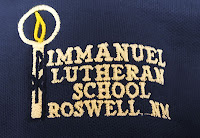











I read your post. This is very useful to us. Thanks for sharing.
ReplyDeleteschool logo design
Simplicity makes a logo design easily recognizable, versatile and memorable. Good logos feature something unexpected or unique, without being “overdrawn.”professional logo
ReplyDeleteWell elaborated post about what makes a ideal religious logo. It completely explains that right idea and inspiration delivers perfect output.
ReplyDeleteReally interesting article. A great collection of responsive web designs. Responsive design continues to get a lot of attention. Thank you so much for this fine piece of quality content. Keep sharing.website design services
ReplyDeleteI found a lot of useful information, thanks for the great article, besides if somebody needs downloads some free vector logos visit Cannypic. I often use it to download vector images for my own blog. Hope it will be useful for you. Good luck.
ReplyDeleteThis comment has been removed by the author.
ReplyDeleteThis comment has been removed by the author.
ReplyDeleteI found lots of information regarding logo design. Thank you for sharing!
ReplyDeletehttps://whitelabelfox.com/ubereats-clone-app/
This comment has been removed by the author.
ReplyDelete